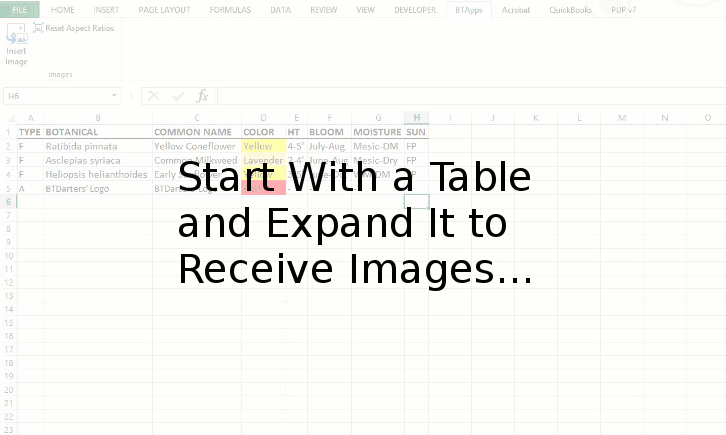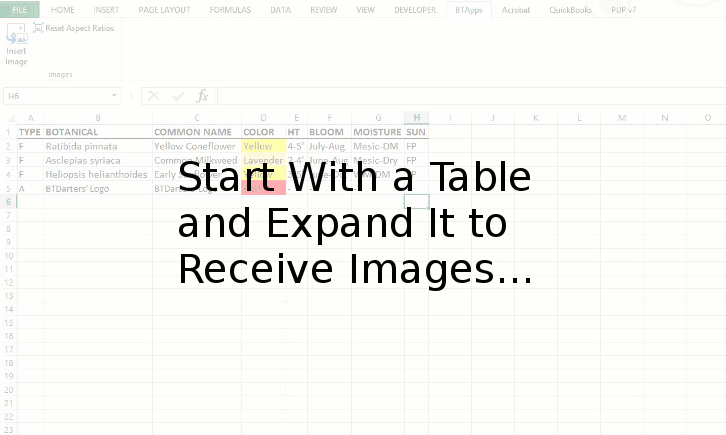
The BTApps™ add-in allows you to insert images in Excel cells, ranges and merged cells. When inserted into individual cells, the images may be sorted with their associated data! This is functionality that is not available through the standard Excel interface!
BTApps™ also comes with a tool to allow you to reset the aspect ratio of all images on a worksheet, if you have had the need to resize the images. It's a great add-in!